While Pinterest is often considered a social media platform, it’s actually a visual search engine, and as with all search engines, using keywords correctly is absolutely essential to getting your content seen. I’m going to go over how to find keywords in an upcoming post, but for now I want to go over where to use keywords in your Pinterest content.
PIN IT FOR LATER
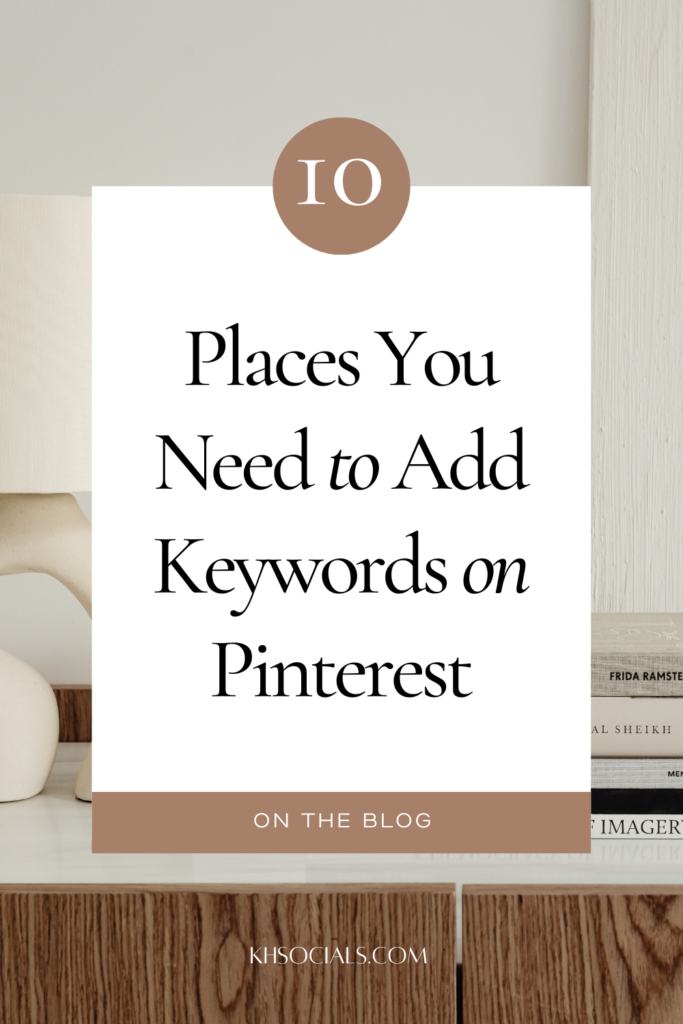
Used properly, keywords…
1. Help Pinterest to understand who you are and what you share so it can show your content to your ideal audience, and
2. Help your pins to show up in relevant search results (and again, get your content in front of your ideal audience).
One note on keywords before we dive in: you want to avoid keyword stuffing (i.e., stuffing as many keywords as you can think of into your profile) and instead use specific keywords strategically and in a conversational way.
At the moment, keyword stuffing isn’t recognized as spam by Pinterest, so technically you might be okay doing it, but keyword stuffing is a practice that search engines typically tend to weed out, so there’s a good chance it won’t be a best practice and could be flagged as spammy in the future. Also, it can make your content look scammy to Pinners, and it’s a lot better to use your keywords sparingly and write conversationally.
So here we go! The 10 places you should be using keywords on Pinterest.
Want more? Download my FREE Pinterest marketing guide!
1. Your Pinterest profile description
The first place you want to use keywords is in your profile description. This lets Pinners know exactly who you are and what you offer when they come across your profile. Use your top keywords to explain who you are and what you offer.
(Sidenote: Strong keywords + a description of who you are and what you offer + a CTA = a perfect Pinterest profile description).
2. Your Pinterest name
You also want to include keywords in your Pinterest name in the form of a description about your business/your job title. In my name, used Digital Marketing (note: I would have used Pinterest Marketing, but Pinterest no longer lets you use “Pinterest” in your name).
3. Your board titles
Avoid any flowery board descriptions and instead make them clear and keyword rich. Think about what your Pinners would be searching for and what an algorithm would understand. For example, instead of a board called “Long Locks” (which neither a Pinner would type into the search bar, nor an algorithm would know meant hair), use something like “Long Hair Style Ideas.”
4. Your board descriptions
There’s also a spot to write a description of the content that you pin to that board, where you can add more detail and keywords than in the title. You can use a number of keywords here to describe what kinds of things you’re pinning.
Here’s an example of my Pinterest Marketing Strategy board description. As you can see, I do include a lot of keywords, but it’s still conversation and reads well, and isn’t stuffed with keywords.

5. Your pin headlines
Incorporate your keywords into a snappy and click-worthy pin headline that described the content it leads to (i.e. the blog post title, product description, etc.).
6. Your pin descriptions
This is one of the most important places to use your keywords because it helps to get the individual pins to show up in search results. Use your keywords in a short description explaining what your pin is about and remember to keep it natural- you don’t need a perfectly crafted paragraph, but just be conversational, use a few solid keywords, and avoid keyword stuffing.
7. Your images’ text overlay
Pinterest is actually able to read your pin images, so the text overlay on your graphics is another spot that keywords matter.
8. Your image file name
Pinterest can read the file name that you upload, so make sure that has your keywords as well.
UPDATE: This no longer applies to Pinterest, but it is still relevant for ranking in Google, so I still recommend using keywords in your image file name. Just know that this is helping you show up in Google, not Pinterest.
9. Your website
Your on-point SEO and keyword strategy shouldn’t stop at your Pinterest content! You also want to use the keywords on the page that your pin leads to (i.e., your blog post, product page, landing page, etc.) and in the URL. This not only is good for overall SEO, but Pinterest views your content as higher quality if your pins lead to content that clearly matches what the pin describes.
10. Your Pinterest Text (NOT Alt-text)
If you’re on WordPress (which I’m not, so don’t worry if you aren’t either), you can include your keywords in the Pinterest Text section of your Image Details section.
Some people suggest using them in the alt-text box, but this is actually meant to be a description of the image to help the visually impaired, and using it incorrectly can hurt your Google SEO.
So, there you have it! The 10 spots to use keywords on Pinterest! Although the simpler way to put it is, if there’s a spot to write text on Pinterest, you should be using your keywords there!
Now that you know where to use your keywords, discover how to do your keyword research here!
Want more tips on creating and executing a killer Pinterest marketing strategy? Download my FREE guide here!
Ready to grow your business with Pinterest marketing? Check out my services page to see how we can work together!
PIN IT FOR LATER

[…] (For more on the places you need to be using keywords on your Pinterest account, check out my post here!). […]
[…] Say you’re an Oahu based photographer (sounds like a dream, btw)- you’ll want to include this throughout your profile (read more about where to use your keywords here). […]
[…] Say you’re an New York based wedding planner- you’ll want to include this throughout your profile (read more about where to use your keywords here). […]
[…] talked in a previous post about where to use your keywords, but today we’re going to look at how to find […]
[…] keywording is a big topic, so for more details, check out my posts on how to find keywords and where to use keywords on […]