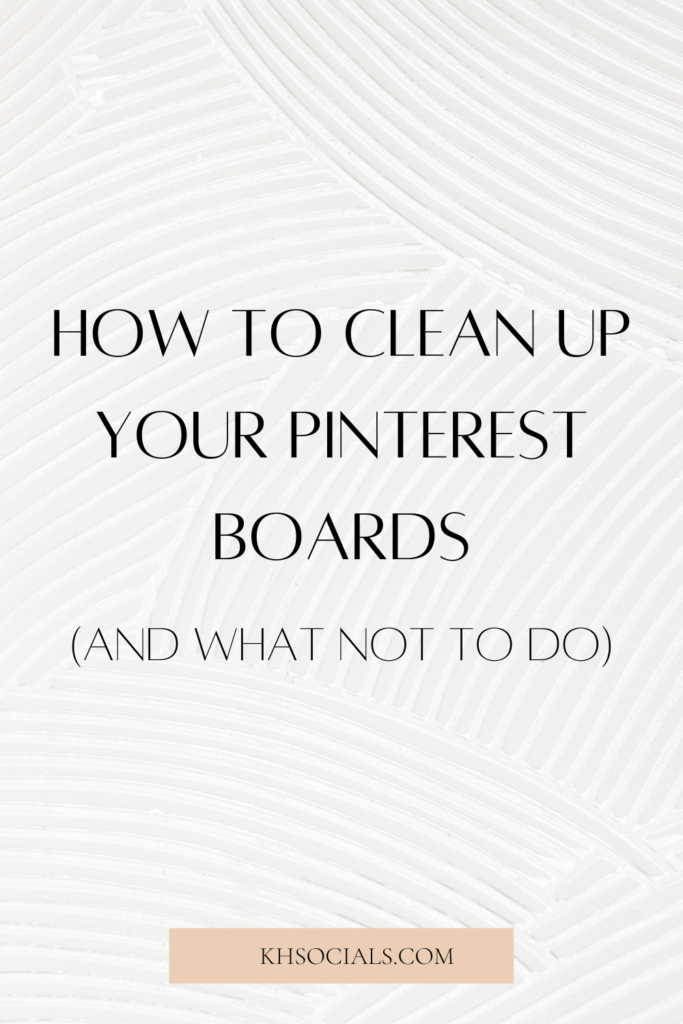
Since we’re in a new year, new me frame of mind this time of year, I thought it’d be a great time to write a post on how to organize and clean up your Pinterest boards! New year, new boards.
I typically recommend going through your boards 1-2 times per year to make sure everything is in order. It’s a quick and simple process that yields a big pay off in your overall Pinterest strategy. Win, win!
Why should you cleanup your Pinterest boards?
Having your Pinterest boards properly set up and organized is important for a couple of reasons. First of all, it helps the Pinterest algorithm to better understand who you are and what you offer, so it can get your content in front of your ideal audience.
If, for example, you’re sharing pins from your health food blog but posting them to non-SEO optimized boards with off-brand categories, Pinterest will be confused about who you are and what you offer, and it will have a harder time indexing you as a food blogger. So, cleaning up your boards helps Pinterest to help you.
Second, it helps you to reach your niche and shows your ideal audience exactly who you are and what you can offer them. In the health food blogger example, if people come to your account because they found and enjoyed one of your recipes and then they see a mish mash of boards for your hair inspo, home reno ideas, birthday party plans, etc., they’re less likely to stick around because that’s not what they’re looking for from you.
On the other hand, if you have a well-organized account showcasing all of your amazing recipes, you’ll likely having gained a new follower, or at least have them check out more of your recipe posts.
Want more? Download my FREE Pinterest marketing guide!
How to clean up your boards.
So now that we know the why, we can jump into the how! It only takes a few simple steps.
1. Check over your Pinterest Profile
Start off by taking a few minutes to look over your Pinterest profile.
-Do your name, description, and profile picture still reflect who you are the message you want to share?
-Is your description keyword optimized?
-Do your CTA (i.e. call to action, ex. “Head to my website to get your free recipe book!) or URL need to be updated?
Unless you’ve made changes to your business, this should be good to go, but it doesn’t hurt to check in on it every now and then.
2. Check your analytics
Before you start re-organizing your boards, you’ll want to take a look at your analytics and see which boards and pins are doing well (and which aren’t). This will be a key factor in your cleanup process. (Note: you’ll see info on your top boards and top pins in the Overview section of your Pinterest Analytics).
By identifying which boards and pins are performing the best, you can see which content your audience is resonating with (i.e. which boards and pins you want to keep, as well as boards you may want to create more content for moving forward).
If you do want to hide a board (more on that below), check first to see if that board has any well-performing pins, and move it to another board before doing so.
3. Reorganize your boards
Now that you know what’s doing well from an analytics perspective, you can take a look at your boards and make any necessary changes. This can mean adding new boards, moving some pins from one board to another, merging boards, or moving current boards from public to secret (don’t delete! This can cause you to lose followers).
Adding boards
This is a good option if you’ve added a new dimension to your business, found a topic that your audience is interested in but you haven’t covered yet, or if you want to get more specific on a current board. For example, if you have a Vegan Dinner Recipes board that does really well, you could add a couple of new boards that are more specific, like Gluten Free Vegan Dinner Recipes or Slow Cooker Vegan Dinner Recipes. This gives you more places to pin to and helps to further organize your content for your followers.
Move pins/Merge boards
Pinterest makes it really easy to move pins from one board to another. Simply click on a board, and at the top you’ll see More Ideas, Organize, and Notes. Click on Organize, and it will allow you to select the pins you’d like to move and move them to another board. This is a good option is you’re changing up how you’re organizing your content.
For example, you may have two separate boards that really only need to be one, so you can merge the pins together. As a general rule, It’s better to have your boards organized into more categories, so only merge boards if you have two small boards and it doesn’t make sense to have them separate.
Hide boards
If you have a board that isn’t performing well, needs more content, or is no longer relevant to you, you can move that board from public to secret. This way, it’s there if you change your mind and you won’t lose any followers, but it won’t be seen by the public.
4. Rewrite your board titles and descriptions
Remember that Pinterest is a search engine, and we want all of our written content to be keyword optimized. Go through your board titles and descriptions and make sure that each use clear, SEO optimized descriptions on what the board is about.
In our healthy food blogger example, you’d want boards with specific titles like Vegan Breakfast Recipes, as opposed to something like Yum or b r e a k f a s t. Think about what your ideal audience would be typing into the search bar.
(For more on the places you need to be using keywords on your Pinterest account, check out my post here!).
5. Update your board covers
A great way to make your account look really cohesive and on-brand is to update your board covers. You can update them all with your personalized graphics, or simply choose covers with colours and images that match your brand aesthetic.
6. Reorder your boards
Pinterest allows you to drag and drop your boards into whichever order you’d like, so you’ll want to put your most relevant and on-brand boards at the top. This includes your personal board (to which you pin exclusively your content, for me that’s my KH.Socials – Pinterest Marketing Blog board), your most popular boards, the boards that best reflect your brand, and any seasonal boards (ex. if you have a Christmas Recipes board, you could move that to the top around October, and then move it back down to the bottom of your boards after the holidays).
Optional: Divide boards into sections
This step is totally optional and has no real benefit from a marketing perspective. It’s intended to help users organize their content for themselves (ex. a Home Board could be organized by bathroom, living room, bedroom, etc.). So, if this level of organization appeals to you, go for it. But just keep in mind that it won’t affect your account from a marketing perspective.
So, there you go! In six simple steps, you’ve given your Pinterest boards a serious makeover, helped to boost your rankings, and get your content seen by your ideal audience.
Want more tips on creating and executing a killer Pinterest marketing strategy? Download my FREE guide here!
Ready to grow your business with Pinterest marketing? Check out my services page to see how I can help you flourish online with results-driven Pinterest marketing.
How to Clean Up Your Pinterest Boards (in 6 Simple Steps)
VIEW THE COMMENTS