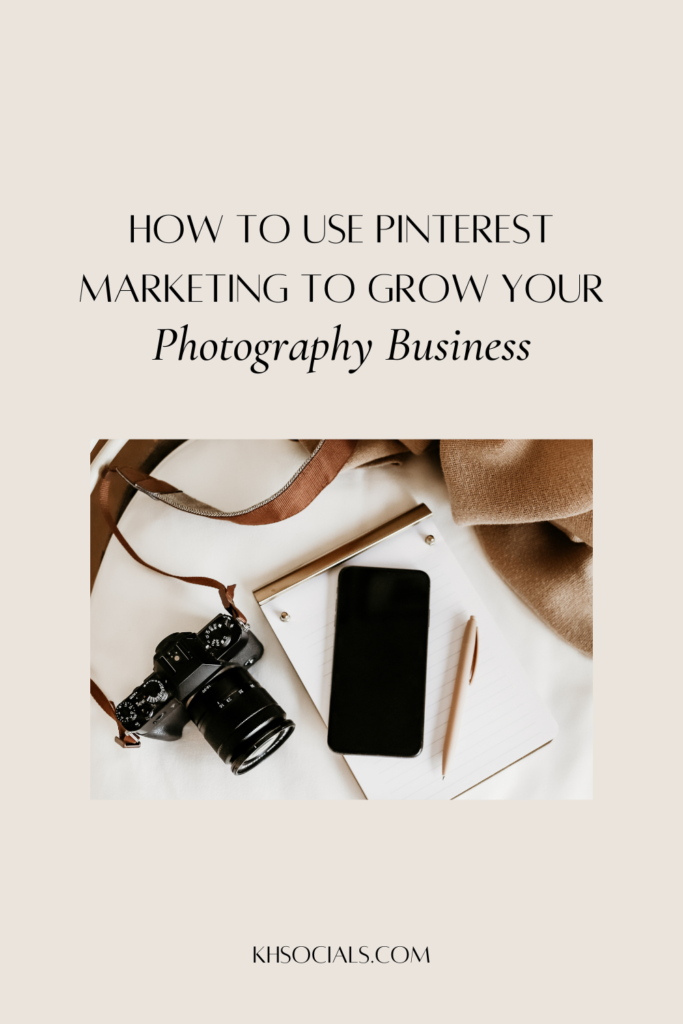
This week, I’m starting a new series on how to use Pinterest for specific niches and to kick things off, I’m diving into how to use Pinterest marketing for photography businesses!
I decided to start with Pinterest marketing for photography because the two really go hand in hand, and it’s an ideal platform for photographers! Pinterest is a visual platform, and as a photographer, your job is creating beautiful visuals. This means that not only is the work you create made for Pinterest, but that you also have lots of it (and Pinterest thrives and fresh, new content).
Note: In this series, I won’t be covering general Pinterest basics (proper account set up, keyword research, etc.) and am focusing on specific industry tips instead. For info on Pinterest 101, you can grab my free guide here or check out my other blog posts.
As a photographer, there can be a number of different reasons you’re using the platform. The obvious one is booking more clients, but you may also want to use it to sell digital copies or prints, grow your email list, sell courses or digital products, get your work in front of other players in your industry, etc. You already have built in visual assets, so the question becomes, how do you use them effectively to achieve your business goals?
Let’s jump into my top tips for growing your photography business with Pinterest marketing.
Decide why you’re using the platform
One of the keys to success for any platform is getting clear on why you’re using it. Like we just discussed, for photographer’s this can be a lot of different things.
If you’re solely looking for photography clients, you’ll want to focus on promoting your images and blog posts. If you also offer products and online services, you may want to promote those, as well as your email list.
There are lots of different reasons to be on Pinterest, so deciding what you’re using the platform for (and there can be more than one reason) is an essential first step.
Use keywords to clarify your location
Pinterest is predominately used by location independent industries (ex. bloggers, online product-based companies, service providers, etc.), but that doesn’t mean local businesses can’t use (and thrive on) the platform. To see success as a local business, you want to include your location in all of your descriptions.
Say you’re an Oahu based photographer (sounds like a dream, btw)- you’ll want to include this throughout your profile (read more about where to use your keywords here).
This includes,
Your profile name (ex. Kate | Wedding Photographer in Oahu, Hawaii)
Your profile description (ex. Oahu based wedding photographer…)
Your board names (ex. Oahu Wedding, Hawaii Wedding)
Your Pin titles and descriptions (ex. Jim + Pam | Oahu Wedding)
If you are location independent, that widens your net a lot more, and you’ll want to let this be known. In your profile description, make sure you state that you are available for travel, and showcase the different locations you travel to via your boards and pins.
Or maybe you’re a photography educator or have products/services available that aren’t tied to a location. This widens your reach even further and you can promote your products/services/courses/email list.
Want more Pinterest marketing tips? Check out my FREE guide here!
What should photographers share to Pinterest?
As I mentioned, photographers have the advantage over other industries of having a huge library of visual content at their disposal. Many businesses rely heavily on blog posts to promote themselves, and while I still highly recommend this for all photographers, it isn’t essential in the same way as it is for other industries because you also have a lot of photos to share.
Create boards with categories that make sense for your business (ex. Oahu Weddings, Newborn Photos, Rustic Weddings, Food Photography Tips, etc.), and then share your content (photos, blog posts, etc.) to your relevant boards.
Optimize your photos for Pinterest
Pinterest favours images at a 2:3 ratio, and horizontal shots typically don’t perform well, so if you usually shoot in landscape, make a point during your shoots to take some photos in portrait.
Using video pins for photographers
Pinterest (as with most platforms) is favouring video content right now, so including video in your strategy is huge. I shared a post here on creating video content for Pinterest, but specifically for photographers, you can do video content on things like editing tips, behind the scenes of a shoot, etc.
Using Story Pins for Photographers
Another new format that Pinterest is really favouring right now is Story Pins. This is a new feature, so not everyone has access to it (yet!), but if you do, I highly recommend using them, and there are a lot of great ways to do this for photographers.
You can make a Story for each shoot that you do, editing tips, camera equipment, good shot locations in your areas, posing tips, the list goes on. Again, the fact that you already have lots of visuals makes this easier for you than other industries.
Unlike other pin formats, Story Pins don’t let you click off of the site- they’re designed to keep users on the platform, so use them instead to guide people back to your Pinterest profile, where they can get more tips/photo inspiration.
Share your Instagram posts to help grow your IG following
This isn’t always the best strategy for every industry, but it can work really great for photographers because the visual content you share to IG is likely very similar to the content you’re sharing to Pinterest (i.e. your gorgeous photography!). If someone sees one of your photos on Pinterest and then sees that it links out to your Instagram account, there’s a good chance they’ll want to click over to your IG to see more.
Optimize your website for Pinterest
Make it super easy for your website visitors to share your content (free marketing!) by optimizing your website for Pinterest. This includes having a Pin It button, including a CTA on your blog posts asking readers to share to Pinterest, asking visitors to follow you on Pinterest, and sharing vertical images on your site.
Engage
While Pinterest is still a visual search engine, rather than a social media platform, it has been adding more social elements lately, and this can give you an opportunity to engage with others in your niche or those in complimentary niches. For example, if you’re a wedding photographer, engage with local wedding planners by liking and commenting on their content.
If you don’t have time for this step, it’s no problem to skip it. Pinterest is still a search engine, not a social platform, so the content you share is what really matters.
Prepare for the shoot with your client
Pinterest isn’t just a great promotion platform for your clients, you can also use it for your onboarding process. Having your client create their own board with inspiration and ideas for your shoot is a great way to get super clear on the look and style they are going for.
You can also post to it and share your own ideas and inspiration for the shoot (note: you can make boards “Secret” so it can only be seen by the two of you.
As you can see, Pinterest and photography go hand in hand, and it’s an amazing platform to promote and grow your business!
What’s next?
- Grab my free guidebook, 8 Essential Steps for Pinterest Success to nail down the basics, and then start pinning!
- Interested in done-for-you Pinterest marketing? Check out my services page to see how I can help you flourish online with results-driven Pinterest marketing.
LIKE THIS BLOG POST? I’D LOVE FOR YOU TO SAVE IT FOR LATER AND FOLLOW ME ON PINTEREST!
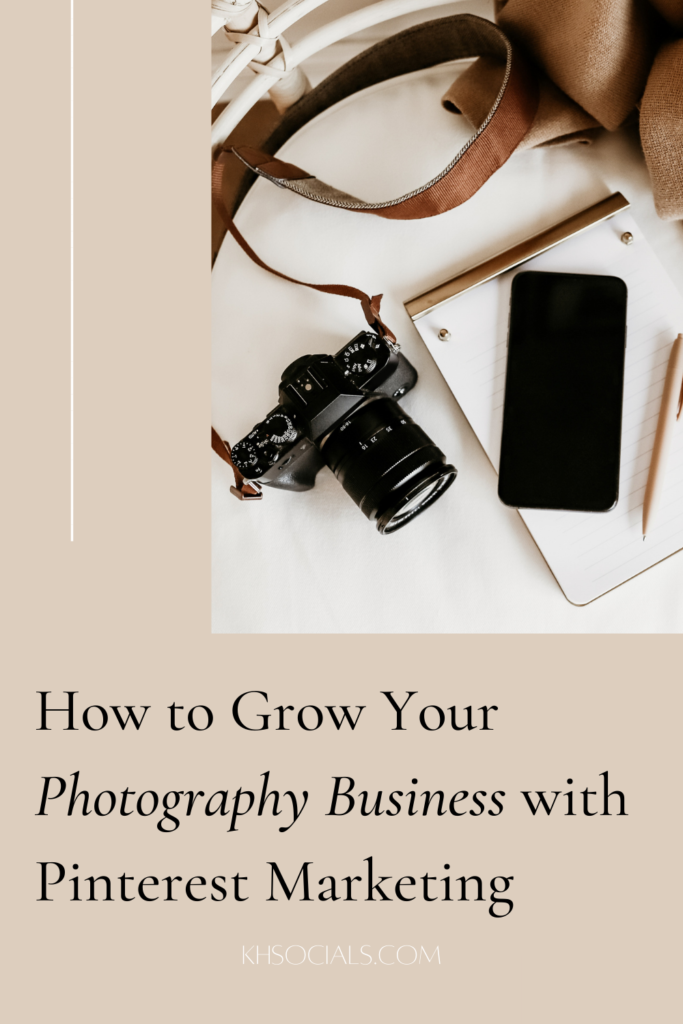
[…] talked about Pinterest marketing for photographers in part one, so head over here if you want to read that! There are actually a lot of similarities between the two niches when it comes to Pinterest […]
[…] Pinterest Marketing for PhotographersPinterest Marketing for Wedding PlannersPinterest Marketing for BloggersPinterest Marketing for Web DesignersPinterest Marketing for Brand Designers […]