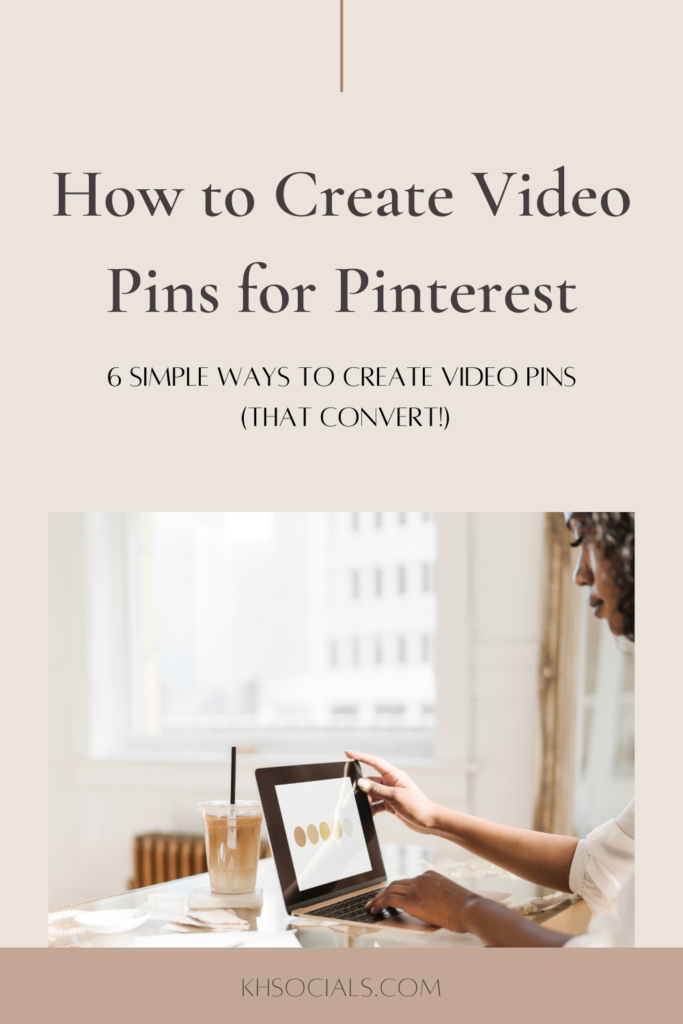
Posts on this blog may contain affiliate links, which means we receive a small commission at no cost to you if you purchase through a link.
Do you plan to create video pins as part of your 2021 Pinterest marketing strategy? If not, that’s gotta change! As we talked about here, Pinterest is currently prioritizing video pins, so leaning into that and using them to increase your growth on Pinterest is going to be a game changer.
I know this can seem daunting, but you don’t need to be a video expert to create high converting video pins, I promise! I’m going to show you six easy ways to create video pins on Pinterest that will help to grow your business.
But first, let’s go over some Pinterest video best practices:
1. Pinterest recommends a video length between 6-15 seconds.
2. Pinterest recommends a pin size of 1:1 (square), 2:3, 4:5, 9:16 (play around with different sizes to see which gets you the best results!)
3. File type must be .mp4, .mov, .m4v
4. There is no audio when you see pins in the feed, so focus more on visuals than audio.
5. Include a call-to-action at the end of your video to encourage users to click through to your website.
Before we jump in, have you downloaded my FREE Pinterest guide yet? Grab your copy here!
1. Repurpose Instagram and TikTok content
If you’ve already been creating video content for other social platforms, then you’ve got a great head start! Instagram Reels, Instagram stories, and TikToks are particularly great for repurposing because they’re shot vertically, which is better suited for Pinterest.
On my personal Pinterest account (separate from my business account), I save a ton of TikTok hair tutorials (trying desperately to get the perfect curtain bang over here!)- they’re literally just a TikTok video uploaded as a pin, so there’s no extra work involved.
Keep in mind that not all Instagram and TikTok content is ideal for Pinterest. Pinterest isn’t a social media platform, so keep the personal content for IG, and on Pinterest focus on sharing video content that’s more along the lines of tutorials, tips, aesthetics, etc. (remember: people are on Pinterest to learn, discover, and be inspired, so create content that fulfills these needs!).
(Instagram Stories and TikTok dimensions are 9:16, so they’re already properly sized for Pinterest).
2. Create animated graphics on Instagram
Another way you can get video content from Instagram is by uploading a static image into your IG stories, adding an animated gif and then saving the story to your phone. Voila, instant video!
3. Create videos pins in Canva
What can’t Canva do? This is my go-to way to make video pins for Pinterest, and there are a few different ways you can go about it.
First, they have templates specifically for video Pins, so you can start off with one of those. Just customize it and you’re good to go.
Second, you can use a static Pinterest graphic template and add a video to it. Here’s an example of one of mine, where I added a video clip into the spot where the image would go.
Finally, you can animate your static posts. This is the easiest way of all. You can see an example of mine here.
All of these options are possible with the free version of Canva, but there are more video clips, templates, and animation options available in the paid version (I used the free version for years but recently upgraded to Canva Pro and am obsessed! The stock photo catalogue alone makes it so worth it).
You can also upload video content to Canva. I love the stock videos from Social Motion Packs (paid) and Pexels (free and amazing!)
4. Create stop motion videos with Lifelapse
Lifelapse is a free (with paid upgrade option) and super easy to use app that lets you make stop motion videos. They’re really fun to make, and they make really great scroll-stopping videos for Pinterest! I think they’re particularly great for promoting products, but they can also work well for tutorials, recipes, etc.
There are lots of other video apps out there, but Lifelapse is one of my favourites.
5. Create video pins on Wave.video
Wave.video has to be one of the easiest ways to create professional looking videos, and just like canva, they can be sized to any type of social media dimensions.
They offer free templates, stock photos, and videos (as well as paid upgrades), or you can create your own video from scratch.
6. Film your own videos
You can also film your own video content! Again, these don’t need to be flashy or complicated at all. The Garter Girl has had great success with these videos, where she simply show your products. I specialize in working with wellness and lifestyle brands, so video topics that come to mind smoothie recipes, home décor tutorial, yoga sequences, face massage routines, or product videos (like The Garter Girl’s).
A great way to encourage click-throughs is to show only part of the tutorial, so the Pinner will want to click through to see the rest.
As with any aspect of your Pinterest marketing strategy, there are no hard and fast rules for what is guaranteed to succeed. Instead, play around with these different video styles (and sizes) and see what works best for you! And remember to have fun with it and not over complicate it.
Want more tips on creating and executing a killer Pinterest marketing strategy? Download my FREE guide here!
Ready to grow your business with Pinterest marketing? Check out my services page to see how I can help you flourish online with results-driven Pinterest marketing.

6 Easy Ways to Create Video Pins on Pinterest
VIEW THE COMMENTS