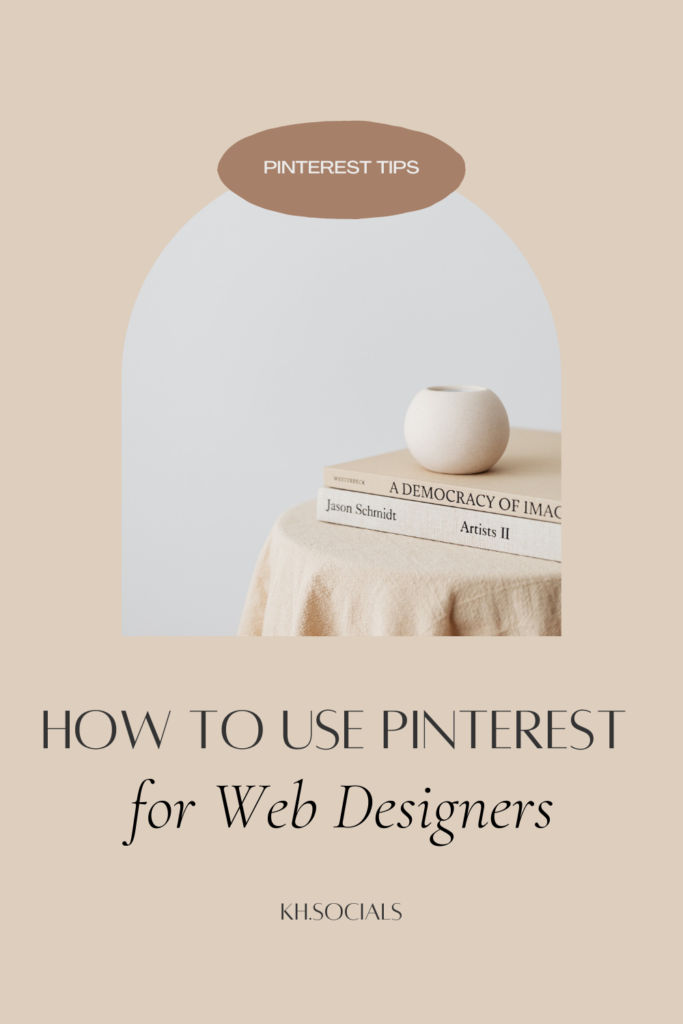
Calling all web designers! In our fourth installment on industry specific Pinterest tips, I’m talking about how to use Pinterest marketing for web designers. I am seeing more and more web designers taking advantage of this powerful platform, and I love to see it!
Why should web designers use Pinterest?
So, why Pinterest for web designers? There are two main reasons the two are a perfect fit.
1. You offer a visual product/service. Pinterest is a visual search engine, so brands that have a visual component do really, really well on the site. As a web designer, you create beautiful websites, so you’re creating the perfect content to promote on Pinterest.
2. Your audience is on Pinterest. Pinterest is full of creative entrepreneurs looking for tips and resources to help grow their businesses. I actually found my website template through Pinterest!
I knew I wanted a Showit site, so I made a secret Board and did a search for Showit templates. I found lots of gorgeous options and eventually chose one from Davey & Krista.
What can Pinterest do for your web design business?
Pinterest’s main purpose is driving traffic to your website, and as a web designer, this can translate into:
- More sales of your website templates
- More clients
- More email list subscribers
- More IG followers
- Increased brand awareness and community building
- And more!
How to use Pinterest to grow your web design business
In this series, I’m not covering general Pinterest basics and am focusing instead on specific industry tips. For info on Pinterest 101, you can grab my free guide here.
As a quick overview though, you’ll want to:
- Create a business account
- Claim your website and related accounts
- Enable Rich Pins
- Fill out your profile
- Conduct keyword research (very important!)
- Create your Boards
- Create your Pins
1. Create the right Boards
The first phase of your Pinterest content strategy is creating the right boards. As a web designer, you’ll want to start off with two specific boards:
- one for all of your website designs, and
- one for all of your blog content (if you have a blog, which I highly recommend!)
From there, you can begin creating other boards related to your business.
You can create boards for different types of website designs, different blog/design categories you talk about, related content such as font, logo design, email marketing, etc. If you cater to specific niches (ex. photographers), you could also make a couple of boards relating to their niches (ex. marketing tips for photographers, website templates for photographers).
You want to focus the majority of your Board topics on the content you directly create, but you can also create some boards that aren’t directly related to web design but that show off your aesthetic (this isn’t the right move for all industries, but since your business is so heavily reliant on attracting clients that love your vibe/aesthetic this can work really well for your industry).
Creating your Pins
Next up, what should you be Pinning? We touched upon this a bit in the last section, but the main things you’ll want to Pin are …
- Your website templates. This is the one that led me to purchase my template.
- Your blog posts. These are really great for reaching more clients, promoting your products/services and asserting yourself as an industry leader.
- Any other design work you offer
- Leads to your email list
- Any courses/classes you offer
- Content leading to your IG/YouTube/Etsy shop/Shopify store.
Creating Story Pins
Pinterest recently released their new Pin format, Story Pins, and they are really prioritizing them right now, so you definitely want to use them! If you don’t have access to them yet, you can request access here.
For web designers, I recommend three main types of Story pins.
- Create a Story Pin for each of your website templates (if you sell them)
- Create Story Pins for each of your clients’ websites (like a portfolio)
- Create Story Pins summarizing your blog posts.
You can learn more about Story Pins and how to create them here.
Optimize your traffic from Pinterest
Pinterest is a traffic generator, but once you get this traffic to your site, you’ll want to direct it through your sales funnel so you can actually start making sales and getting clients.
Make sure you’re optimizing all of the traffic that comes to your site with calls-to-action to show your leads what next steps you want them to take. This can include prompting them to sign up for your email list, check out your services page, sign up for a discount on your templates, etc.
As you can see, Pinterest is an ideal platform for promoting your web design business. It allows you to get your work in front of your ideal audience and attract clients/sell your products on auto-pilot!
Ready to start growing your web design business with Pinterest? Head over to my services page to see how we can work together!
PIN IT FOR LATER!

How to Use Pinterest for Web Designers
VIEW THE COMMENTS