
Have you heard of Story Pins? They’re Pinterest’s newest feature, and Pinterest is really pushing them right now, so users are seeing huge reach and returns when they use them!
In this post, I’m going to fill you in on how to create Pinterest Story Pins, and what they can do for your business!
What are Pinterest Story Pins?
Story Pins are similar to Instagram Stories, in that they are a series of slides that tell a “Story.” It’s a great way to share tips, tricks, and quick bits of information with your audience. You can check out mine here!
One thing that sets them apart from other Pin formats is that they don’t allow you to click off of the platform- they’re designed to keep Pinners on Pinterest.
Why Do I Need Story Pins?
From a marketing perspective, this goes against what we normally think of as the purpose of a Pin- i.e. to get people to your website. So you might be wondering, what’s the point of them?
For Pinterest, it’s to keep users on the app (they run ads now, so more time on the app = more time to see ads). For Creators (that’s us!), it’s a way to increase brand awareness and grow our following. This indicates to me that Pinterest is making shifts to add some more social media aspects to the platform.
I have seen an increase in impressions and clicks to my Standard Pins since using Story Pins- the Story Pins guide people to check out your Pinterest account, and once they get there, they see all of your other Pins and begin to engage with them. So, we’re still seeing Story Pins result in direct website traffic.
And like I said, Pinterest is really pushing Story Pins right now, so the impressions you get from them are crazy (think 6-7K impressions within 24 hours!). This may be a bit of a vanity metric, but it is super gratifying to see- and you’re getting your brand in front of a ton of people.
Oh, and unlike IG Stories, Story Pins don’t disappear after 24 hours. They stay at the top of your Created page.
Note: as this is a new feature, access is still being rolled out. If you don’t have access yet, you can apply here.
Want more tips? Download my FREE Guide, 8 Essential Steps to Pinterest Success.
Story Pin Best Practices
- The optimal dimension for a Story Pin is 9:16 (tip: these are the same dimensions as IG Stories, so you can use IG templates to create Story Pins).
- Story Pins can be between 1-20 slides.
- Story Pins can have video, static images, or both.
- Tell a story: As the name suggestions, Story Pins are designed to tell a story, so think about the journey you can take your audience on.
- Keep it simple. Don’t overcomplicate it and prevent yourself from creating Story Pins. They should be simple and easily digestible.
- Looking for inspiration? Head to the Today tab in your feed. The majority of pins showcased are Story Pins.
- Just like everywhere else on Pinterest, make sure you’re using keywords in your description and title to reach your ideal audience.
- Add a call-to-action at the end of your slide. Pinterest wants Story Pins to keep users on the app, so don’t use a CTA asking people to head to your website. Instead, encourage Pinners to follow you on Pinterest for more tips, comment on the Story, etc.
How to Create Story Pins
There are a few different ways you can create your Story Pins.
- In Pinterest. You can create complete Story Pins right within Pinterest. Pinterest lets you take photos/videos, add captions, add music, filter, tag accounts, etc.
- In a third party app. You can also create Story Pin slides in third party apps, like Canva, and then upload them to Pinterest.
- Mix of both. You can also do a mix of both. For example, you can create your slides in Canva, and then upload to Pinterest and use some of their creation features, like adding text, to finish off the Story.
Once you’d uploaded your slides, you’ll need to fill in some info about the Story. When you click on “Details,” it’ll also let you specify if it’s a recipe Story, Craft Story, or other.
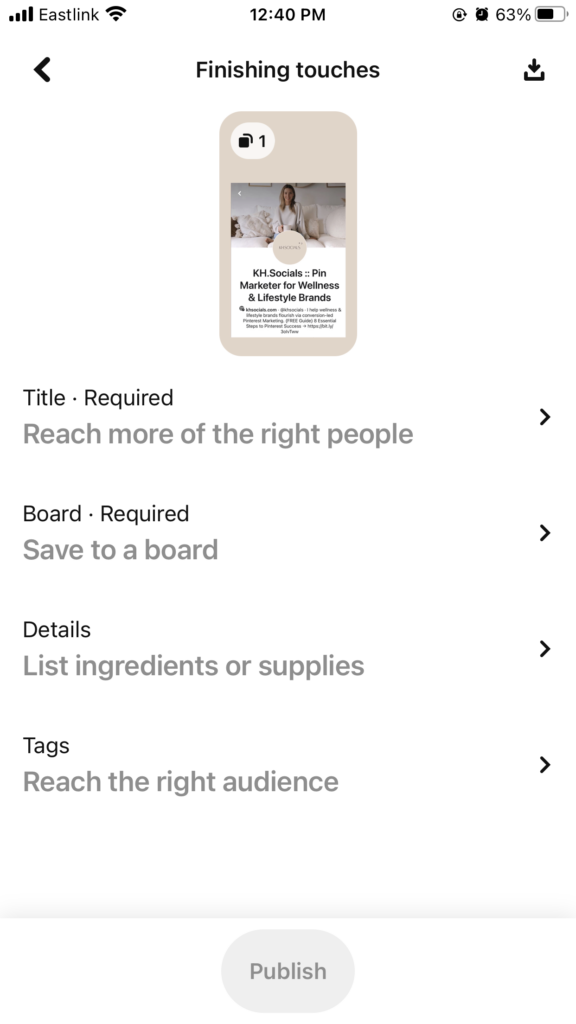
So, what should you create your Story Pins about?
The options are endless! In general, you want them to be fairly simple and straightforward- simple tips or inspiration. I make a Story Pin for every blog post I write, but I summarize the post into quick and easy steps. I also create Story Pins for tips that are helpful but don’t warrant a full blog post.
You can also share things like recipe tutorials, styling tips, yoga flows, how to-s for your product, makeup tutorials. The options are endless!
Play around with different topics and formats and see which your audience seems to enjoy the most!
Ready to see your business flourish with Pinterest marketing? Check out my services page to see how we can work together!
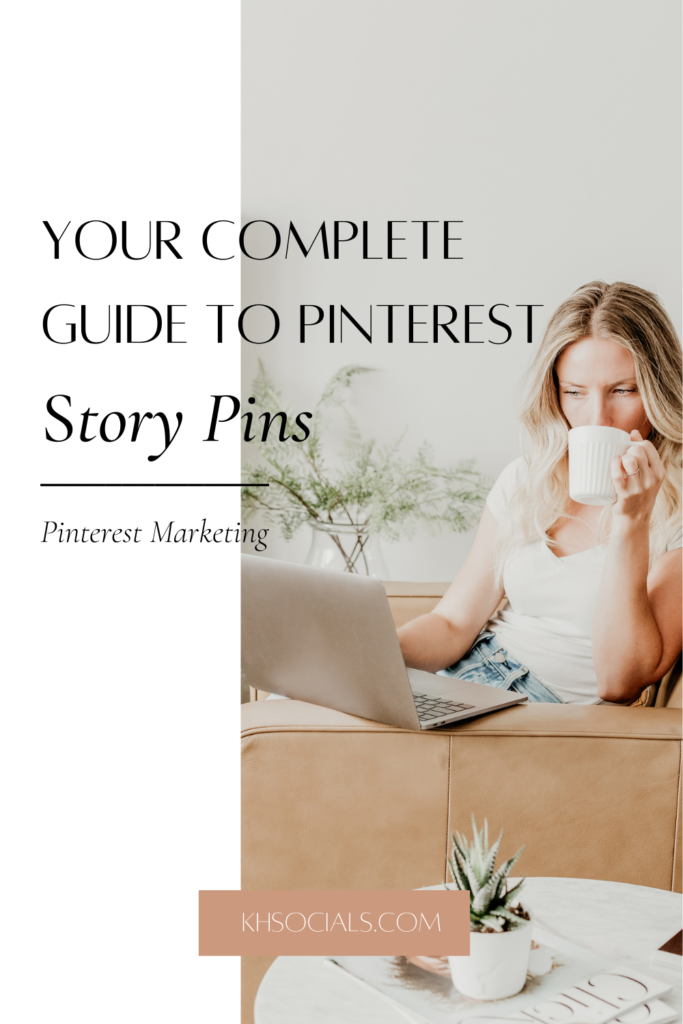
Pinterest Story Pins: Everything You Need to Know About Pinterest’s Latest Feature
VIEW THE COMMENTS