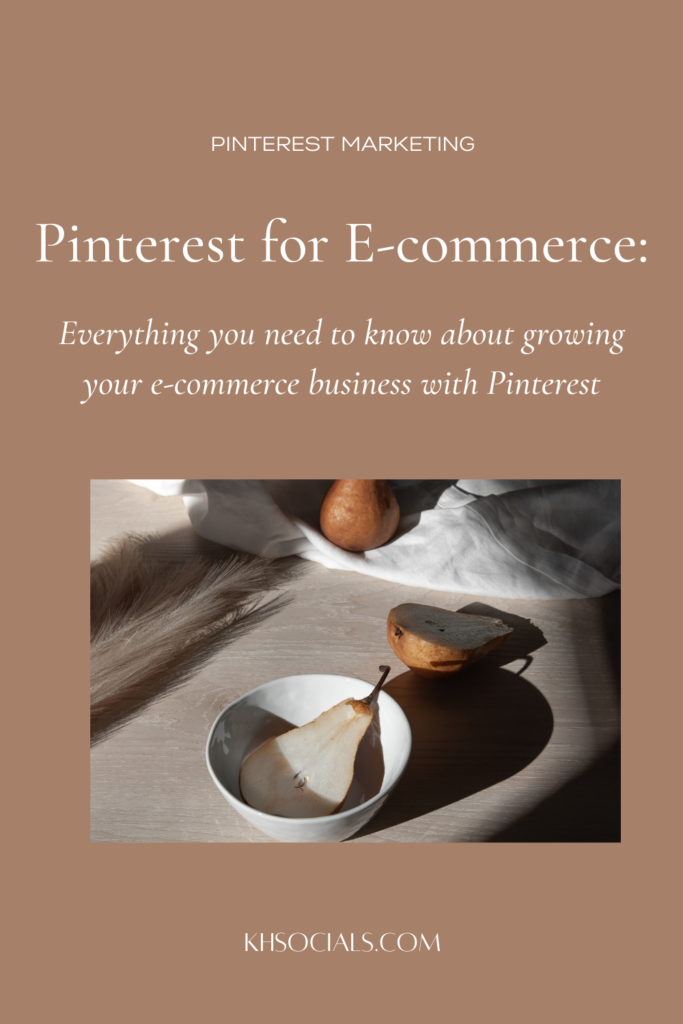
Today we’re talking about a topic I’m super excited about: Pinterest for e-commerce brands!
Did you know…
Currently, 444 million people use Pinterest every month, and 80% of weekly Pinners have discovered a new brand or product on Pinterest.
Not only that, but 97% of searches on Pinterest are unbranded. That means that users are searching for products, not brand names, giving small businesses the perfect opportunity to get their products out there.
To top it off, 45% of people in the US with a household income over $100K are on Pinterest.
So, we have a massive audience with expendable income actively going to the platform to search for things they want to buy.
Why Pinterest for e-commerce?
Up until a couple of years ago, Pinterest was primarily used as a marketing channel by bloggers and service-based providers. It was somewhere you went for recipes, home décor ideas, and wardrobe inspiration.
These are still huge topics on the platform, but since 2020, Pinterest has changed dramatically and has repositioned itself as an online shopping destination where users come to search for (and buy!) products.
Whether you’re looking for the perfect wedding dress, holiday gift, paint color, summer outfit, or all-inclusive resort, Pinterest no longer just shows you visual inspiration but actual products that you can purchase.
Today, Pinterest is prioritizing products and e-commerce content, and it has added a TON of new features that make shopping on Pinterest easier than ever. Pinterest wants to make sure their users aren’t just coming to the platform for ideas and inspiration, but to actually find (and buy) the specific things they’re looking for.
This means that if you’re an e-commerce brand, Pinterest is a MUST for your marketing strategy. It’s a place where users come to actively search for products, so if you’re not utilizing the power of Pinterest, you’re missing out on both brand awareness and sales.
How to use Pinterest for e-commerce?
So now that you know the why, let’s talk about how you can get started promoting your business with Pinterest.
1. Set up your Pinterest account.
The first thing you’ll need to do is set up your Pinterest business account. You can learn all about that here (or check out my account set up package here).
2. Apply for the Verified Merchant Program
This is a multi-step process that will give you access to Pinterest’s best shopping features including connecting your product catalogue to your profile, getting access to Product Pins (this is key to ecommerce success on Pinterest!), and having Verified Merchant status (which builds credibility and tends to boost your content in the algorithm).
While there are a few steps, most are fairly straightforward. You can find more information on applying for the program here. I also walk my clients through this process when we work together to make it a completely seamless process.
3. Apply for Rich Pins
Rich Pins pull data from your website and include them in your Pin descriptions. There are 3 different kids of Rich Pins, but the one we care about for e-commerce is Product Pins.
Product Pins allow meta data about each product to show up in your Pins- that is, when you Pin one of your products, the pricing, description, and stock availability will be included with your Pin.
This encourages users to click through and shop your product; plus Pinterest gives priority to Product Pins, so it’s a must!
To get Rich Pins, you’ll need to install your Pinterest Tag (a piece of code that you add to your website- this is one of the steps in the Verified Merchant Program set up). Once that’s done, simply validate your pins here, and you’re good to go.
(Note: This is included in my Account Set Up and Monthly Management packages!).
4. Create Boards for your products
Now that you’re all set up, you’ll want to start creating boards for your products. While this varies slightly by account, as a general rule you want to make one board per each type of product you sell. If only have a few products or if you have a lot of variation in a specific category, you can make more boards that are more specific.
For example, if you have a jewelry company, you could make boards for Rings, Earrings, Necklaces, etc., and then you can also get more specific and create boards like Gold Rings, Silver Rings, Engagement Rings, etc.
5. Create Pins for your products
It’s finally time to start Pinning! To promote your products, you’ll need to create Pins for them. Pinterest does best with a consistent supply of fresh content, so simply Pinning each product once isn’t going to cut it.
Instead, you’ll want to create multiple Pins for each product. There are a number of ways you can do this.
- Take one photo and create different Pin styles by adding text overlay (ex. your logo, a CTA, your url, etc.).
- Take multiple product photos of each product.
- Take lifestyle shots of each product in use.
- Take a video of each product (video Pins are a great format to play around with!).
- Create a collage of different product photos (ex. all of the products in a particular collection).
- Share UGC from your community
- Share your blog posts
By following these suggestions, you can get a lot of Pins, even if you only have a few products.
Remember, Pinterest is a search engine, so you’ll want to do good keyword research for your industry to make sure you’re writing keyword rich descriptions and headlines for your Pins so they show up when people are searching for products in your category. You can learn more about keyword research here.
Once your Product Pins are set up, the meta data from your site will override the descriptions you write, so your descriptions won’t show up. BUT Pinterest still reads your descriptions, so it’s very important to write them for SEO purposes.
6. Pin fresh, consistent content
Pinterest isn’t a one and done platform. Instead, the accounts that do well are the ones that Pin new content on a consistent basis. That doesn’t mean sharing the same few images over and over, but rather sharing new Pins daily (using the steps we went over in step 5 to create new content out of your current products).
Pinterest is a long game, so don’t get discouraged if you don’t see results right away! It typically takes new accounts anywhere from 3-6 months to start seeing results, so stick with it. The good news is that the content you create now will continue to gain traction for months and even years, so the work you put in will continue paying off in the long run (unlike an Instagram post, which has a lifespan of approx. 3 days).
Pinterest is quickly becoming a go-to online shopping destination, and it’s a no-brainer for your e-commerce marketing strategy!
Are you ready to grow your e-commerce business with Pinterest? Click here to learn more about how we can work together!
PIN IT FOR LATER!
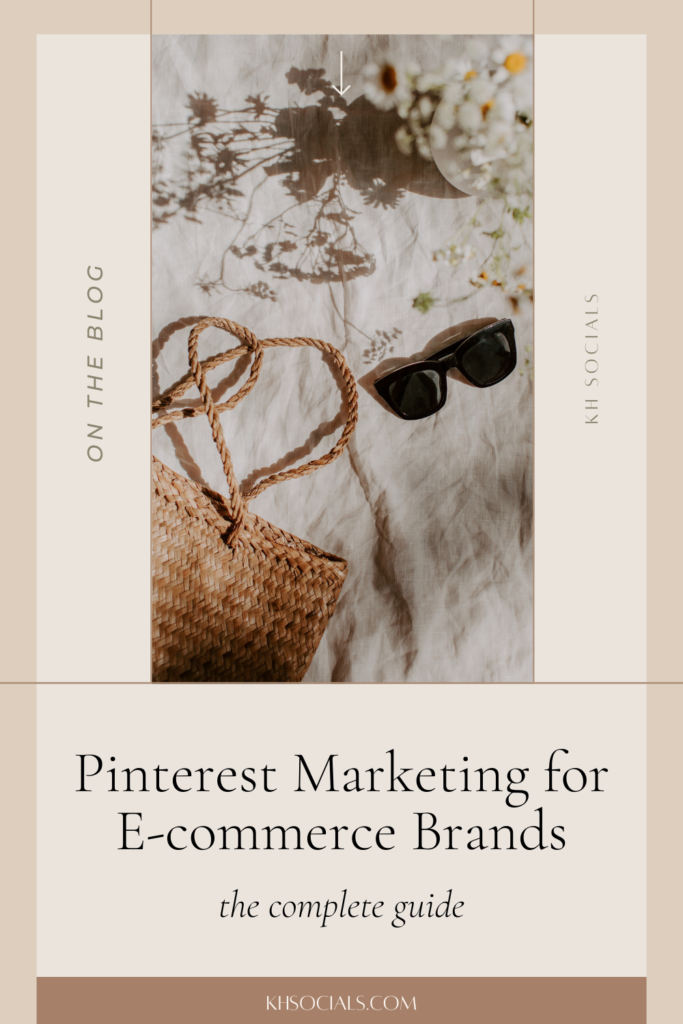
[…] You can learn all about growing your e-commerce business on Pinterest here. […]
[…] e-commerce brand, you definitely want to take advantage of Pinterest’s e-commerce features (more on that here). If you’re a content creator or service-based provider, check out Pinterest’s newest […]