Pinterest is an amazing platform for marketing and growing your blog, but what many people don’t realize is that it’s also an amazing tool for content planning and finding blog post ideas!
You can do all of the Pinterest keyword research and Pin design in the world, but if you’re not writing about things that your users are interested in, you won’t be creating click-worthy content that grows your blog traffic numbers.
In this post, I’ll walk you through 5 ways to use Pinterest to find great blog post ideas that your users are searching for, regardless of your niche.
PIN IT FOR LATER

Why use Pinterest for blog post ideas?
Before I share my tips, let’s talk about WHY Pinterest is such a great content planning tool. Pinterest is the place to go for ideas and inspiration, and because it’s a search engine, users come to the platform to search for ideas- i.e. the users themselves tell Pinterest what’s trending and what they’re interested in reading about.
By looking at what people are coming to Pinterest to search for, we can see where your users’ interests lie and what kind of content to create for them.
One note before we dive in: I recommend that my clients create a mixture of content that is popular on Pinterest with some more niche blog post topics. Niche topics are great to include because, while there may not be as many people searching for them, there is less competition, so they are easier to rank for!
Ready to grow your blog with Pinterest? Grab the FREE Beginner’s Guide to Pinterest Marketing!
1. The Pinterest search bar
Just like we love the Pinterest search bar (and search bubbles) for keyword research, it’s also a great place to find content ideas. This is a great spot to go if you know the general topic you want to cover and want to get more specific.
Say you’re a wedding (or travel) blogger who’s going to write a post about honeymoon destinations. You can go type this into the search bar and you’ll find the long-tail keywords that can make up your blog post topics.
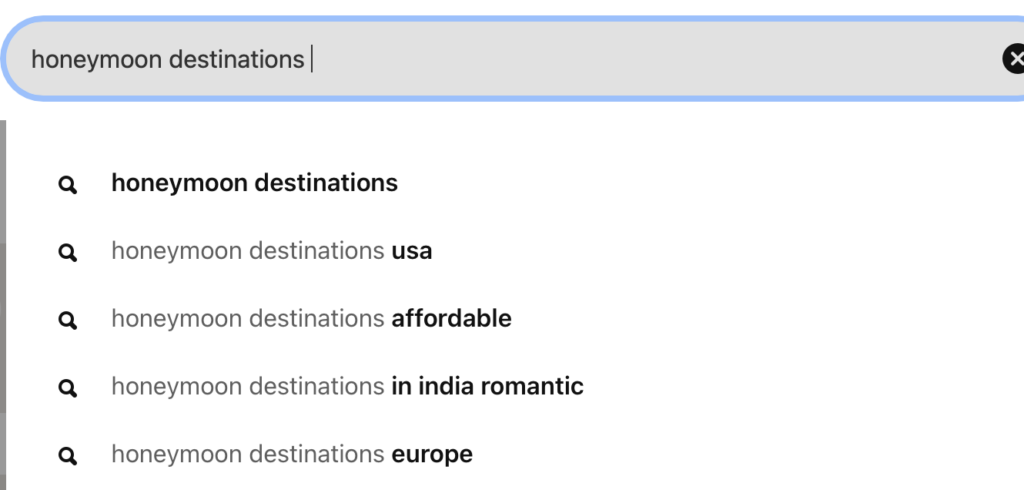
Don’t forget to check the search bubbles as well for more ideas!
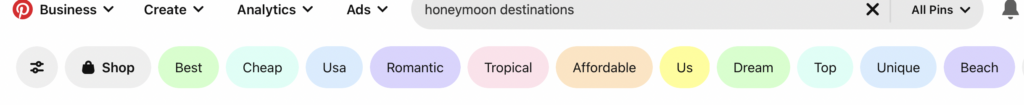
2. The Pinterest Trends tool
You’ll need a business account for this one (which you’ll have anyway if you’re marketing on Pinterest), but let me just say the Pinterest Trends tool is amazing!
We can use this tool to a) see what topics are trending in different niches (for blog post topics), and b) when during the year topics are trending (for content calendar planning).
First off, when we get to the Trends Tool page, we see the current trends across the board (based on your country- you can change the country/region in the upper right hand corner). I like to take a scroll through here and see if there’s anything that can apply to my/myclients’ businesses.
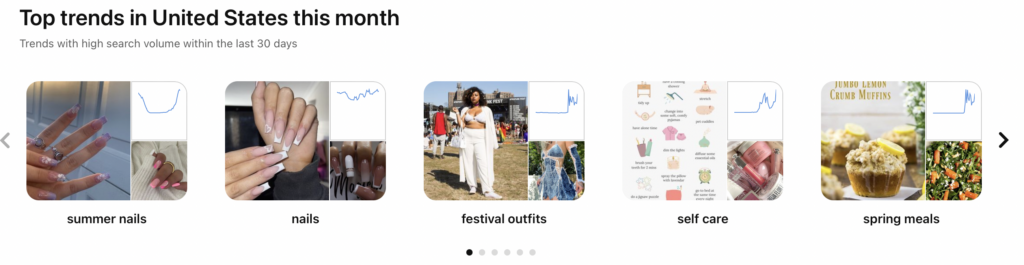
Then as you scroll down, you’ll see that you can search for trending topics based on different Interests (i.e. niches) and keywords. So filter by your particular niche, and Pinterest will show you all of the current trending topics. These make great blog post topics.
Here’s a look at current trending home decor topics.
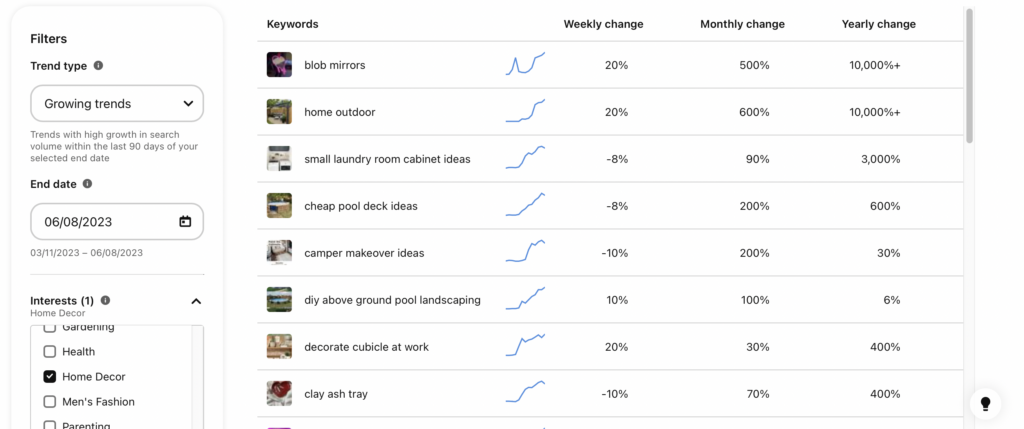
You can also use the tool to plan when you should be writing about different topics because it will tell you when topics are being searched for throughout the year.
For example, here’s a search for “fall outfits women.” you can see people are searching for this from August – November, so you’ll want to be creating content for this around June-August, so it’s ready for the peak.
You can see related topics underneath the graph, which can be great for finding topics as well. For example, based on the related trends, you could create blog posts on how to style cardigans for fall and cardigan outfit ideas.
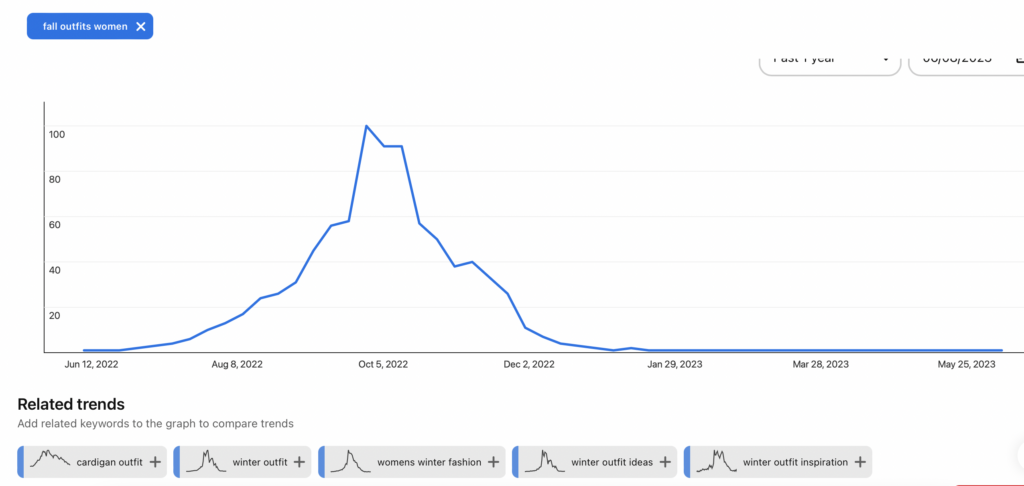
3. Top ranking Pins
Another great way to see what people are interested in on Pinterest is to look at the top ranking Pins for different search terms to see if any patterns emerge.
For example, I did a search for “wedding decor,” and three of the top ranking Pins were about “minimalist wedding decor,” so that would be a topic to keep in mind.
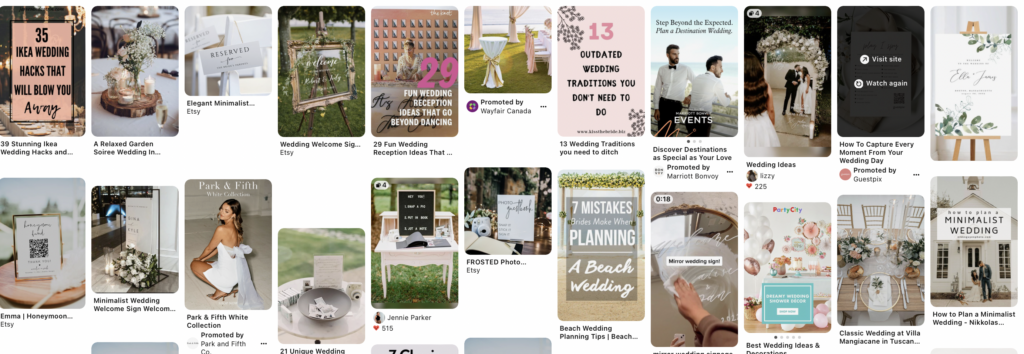
4. The Explore Tab
This was called the Today tab, but now I’m seeing it as the Explore tab, so you may see either on your account. Either way, this is another great spot to check for current trends. You can’t filter by niche, but every day they put out new inspiration and ideas based on what’s currently trending.
5. Pinterest’s annual trends report
At the end of every year, Pinterest releases Pinterest Predicts– their predicted trends report for the following year. It’s broken down by category, brand values, and audience, and it’s a great way to get a head start on the topics that Pinterest expects to be huge on the platform.
Take a look at the predicted trends for your niche and use them to get a head start on trending topics for your blog.
First and foremost, Pinterest is a powerful marketing platform for building brand awareness and website traffic, and it’s the perfect platform for growing your blog. BUT as a bonus, it just happens to be an amazing tool for blog post topic ideas and content calendar planning!
Are you ready to grow your blog with Pinterest marketing? Check out my services page to see how we can work together!
PIN IT FOR LATER!
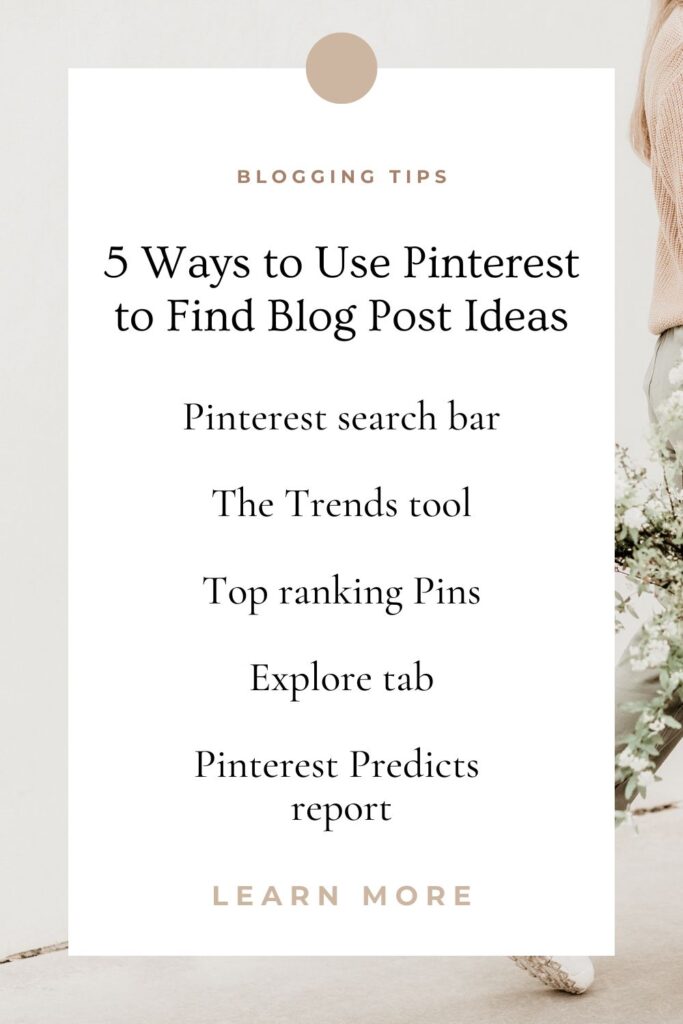
How to Use Pinterest to Find Blog Post Ideas That Will Explode Your Traffic
VIEW THE COMMENTS