Last week, I shared my favorite free modern Canva fonts, but this week I’m taking things up a notch and sharing the best (imo) Canva font combinations.

Like I said in the last post, choosing the right font for your brand or design project can be challenging, but choosing font combinations? Forget about it- that’s a recipe for complete overwhelm.
Choosing the best font for my clients’ Pin designs often means using their own brand typography, but some of my Pin design work involves choosing the font myself, so let’s just say I’ve been through the Canva catalogue a time or two.
Thanks to my research (i.e. endless hours playing around with options), I’ve created a cheatsheet of 10 gorgeous Canva font pairings that you can copy for your own designs.
A few things to play around with to further customize these font combinations:
- Letter spacing
- Line spacing
- Uppercase vs Lowercase
- Light, regular, bold, italics
These tweaks can really change the look of the font and combos and are a fun way to put your own spin on the font pairings and convey the vibe and voice of your branding and design.
Consider, for example, the difference between these two font stylings.

On the first, I tightened up the letter spacing on both the header and body text, and in the second, I switched the header text to uppercase. It makes a huge difference and can really change the vibe of the font, so I love playing around with these options.
Font is a huge part of branding and design because it expresses such different vibes and feelings. I hope these font pairings help to simplify your design process and make picking font (actually!) fun.
p.s. Want to streamline your Pin design? Shop my modern Pin template pack and play around with these font combos to get your perfect Pin style!
pin it!
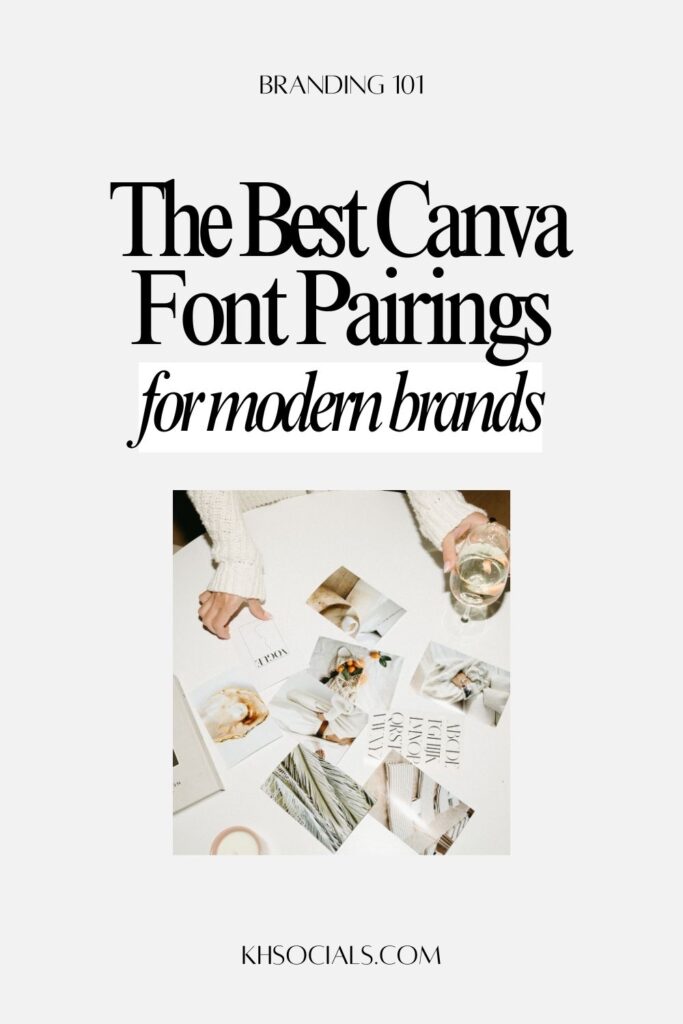
cutieee